Table of Contents
ToggleApp Development: A Beginner’s Guide
The process of developing software apps for several platforms, including desktops, tablets, smartphones, and smartwatches, is known as app development. Web browsers, Windows, iOS, Android, and other platforms can all be developed for apps.
App development can also be done using different technologies, such as native, hybrid, or cross-platform.
In this guide, we will cover the following topics:
- What is app development and why is it important?
- What are the types of app development and how do they differ?
- How to get started with app development and what are the steps involved?
- What are the skills and tools required for app development and how to learn them?
- What are the benefits and challenges of app development and how to overcome them?
- What are some frequently asked questions about app development and how to answer them?
What is app development and why is it important?
App development is the process of making software that works on a mobile device (smartphones, tables, wearable) or a web browser. But app development is not only about coding a native, HTML5 or hybrid app. It is about the strategic process of defining, designing, building and launching a successful mobile product.
App development is important because it allows you to create solutions that can solve problems, provide value, and enhance the user experience. App development can also help you reach a large and diverse audience, generate revenue, and build your brand. App development can also be a rewarding and creative career, as you can express your ideas and vision through your app.
What are the types of app development and how do they differ?
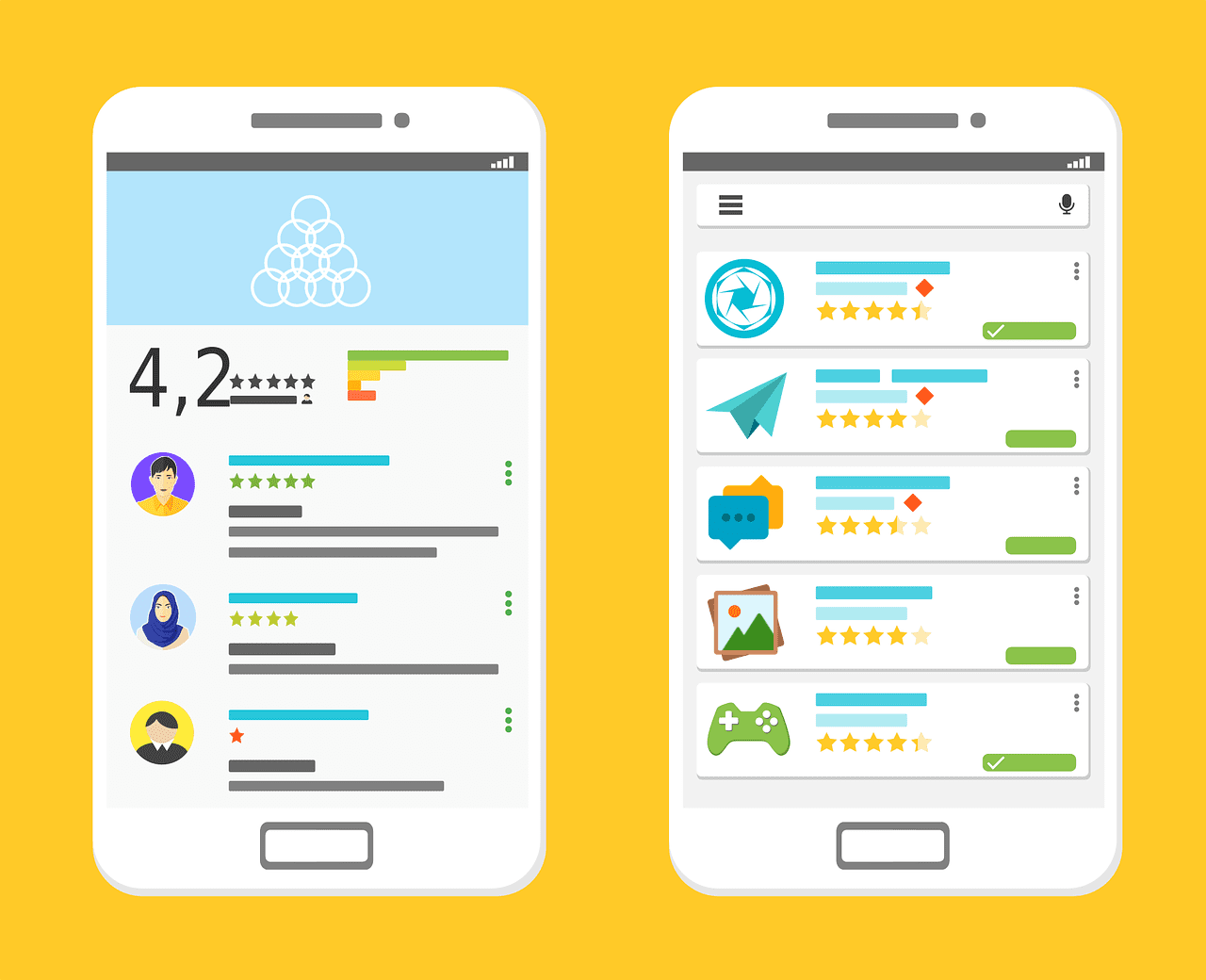
There are three main types of app development: native, hybrid, and cross-platform.
- Native app development involves creating apps that are specific to a certain platform, such as Android or iOS. Native apps are written in the programming language and tools that are supported by the platform, such as Java or Kotlin for Android, and Swift or Objective-C for iOS. Native apps can access all the features and functionalities of the device, such as camera, GPS, sensors, etc. Native apps also offer the best performance, user interface, and security. However, native app development can be costly and time-consuming, as you need to develop and maintain separate codebases for each platform.
- Hybrid app development involves creating apps that can run on multiple platforms, using a single codebase that is written in web technologies, such as HTML, CSS, and JavaScript. Hybrid apps are wrapped in a native container, such as Cordova or Ionic, that allows them to access some of the device features and functionalities. Hybrid apps can reduce the development cost and time, as you only need to write one codebase that can work on different platforms. However, hybrid apps can have lower performance, user interface, and security than native apps, as they rely on a web view to render the app.
- Cross-platform app development involves creating apps that can run on multiple platforms, using a single codebase that is written in a programming language that can be compiled to native code, such as Dart, C#, or JavaScript. Cross-platform apps use frameworks, such as Flutter, React Native, or Xamarin, that allow them to access most of the device features and functionalities, and generate native-like user interfaces. Cross-platform apps can offer the best of both worlds, as they can achieve high performance, user interface, and security, while reducing the development cost and time. However, cross-platform app development can also have some drawbacks, such as limited support for some platform-specific features, dependencies on third-party libraries, and compatibility issues.
How to get started with app development and what are the steps involved?
To get started with app development, you need to follow these steps:
- Choose your platform and technology. Depending on your target audience, budget, and goals, you need to decide which platform and technology you want to use for your app development. You can choose between native, hybrid, or cross-platform app development, and select the appropriate programming language and framework for your app.
- Define your app idea and features. You need to have a clear and concise idea of what your app is about, what problem it solves, what value it provides, and what features it offers. You can use tools, such as mind maps, sketches, wireframes, or prototypes, to visualize and validate your app idea and features.
- Design your app user interface and user experience. You need to create a user interface and user experience that are attractive, intuitive, and user-friendly for your app. You can use tools, such as Adobe XD, Figma, or Sketch, to design your app screens, layouts, colors, icons, fonts, etc. You can also use guidelines, such as Material Design or Human Interface Guidelines, to follow the best practices and standards for your app design.
- Develop your app code and functionality. You need to write the code and functionality that will make your app work as expected. You can use tools, such as Android Studio, Xcode, Visual Studio Code, or IntelliJ IDEA, to write, edit, debug, and test your app code. You can also use libraries, such as Firebase, Realm, or Retrofit, to add features and functionalities to your app, such as authentication, database, networking, etc.
- Test your app quality and performance. You need to test your app quality and performance to ensure that it meets the requirements and expectations of your users. You can use tools, such as Espresso, XCTest, Appium, or Selenium, to perform automated testing, such as unit testing, integration testing, or UI testing, on your app. You can also use tools, such as Firebase Test Lab, TestFlight, or Google Play Console, to perform beta testing, where you can invite real users to test your app and provide feedback.
- Publish your app to the app store. You need to publish your app to the app store, such as Google Play Store or Apple App Store, where your users can download and install your app. You need to follow the guidelines and policies of the app store, such as app name, description, screenshots, icons, ratings, etc. You also need to pay a fee, such as $25 for Google Play Store or $99 for Apple App Store, to register as a developer and publish your app.
What are the skills and tools required for app development and how to learn them?
To become a successful app developer, you need to have the following skills and tools:
- Programming skills. You need to have a good knowledge of the programming language and framework that you use for your app development, such as Java, Kotlin, Swift, Objective-C, Dart, C#, JavaScript, etc. You also need to have a good understanding of the concepts and principles of programming, such as variables, data types, operators, control structures, functions, classes, objects, inheritance, polymorphism, etc.
- Design skills. You need to have a good sense of design and aesthetics, and be able to create user interfaces and user experiences that are appealing, intuitive, and user-friendly. You also need to have a good knowledge of the tools and guidelines that you use for your app design, such as Adobe XD, Figma, Sketch, Material Design, Human Interface Guidelines, etc.
- Debugging skills. You need to have a good ability to debug your app code and functionality, and be able to find and fix errors and bugs that may occur in your app. You also need to have a good knowledge of the tools and techniques that you use for your app debugging, such as Android Studio, Xcode, Visual Studio Code, IntelliJ IDEA, breakpoints, logcat, console, etc.
- Communication skills. You need to have a good ability to communicate your app idea, features, design, code, and testing results to different stakeholders, such as clients, users, team members, managers, etc. You also need to have a good ability to listen to feedback, suggestions, and criticism, and be able to incorporate them into your app development process.
- Problem-solving skills. You need to have a good ability to solve problems that may arise during your app development process, such as technical issues, design challenges, user needs, etc. You also need to have a good ability to think creatively, analytically, and logically, and be able to find the best solutions for your app problems.
To learn these skills and tools, you can use various resources, such as online courses, books, blogs, podcasts, videos, etc. Some of the popular and reputable resources for app development are:
- Android Developers: The official site for Android app development, where you can find documentation, tutorials, guides, samples, codelabs, courses, etc.
- iOS Developer: The official site for iOS app development, where you can find documentation, tutorials, guides, samples, videos, etc.
- Flutter: The official site for Flutter app development, where you can find documentation, tutorials, guides, samples, codelabs, courses, etc.
- React Native: The official site for React Native app development, where you can find documentation, tutorials, guides, samples, videos, etc.
- Xamarin: The official site for Xamarin app development, where you can find documentation, tutorials, guides, samples, videos, etc.
- Udemy: An online learning platform, where you can find thousands of courses on app development, such as The Complete Android N Developer Course, iOS 13 & Swift 5 – The Complete iOS App Development Bootcamp, Flutter & Dart – The Complete Guide, React Native – The Practical Guide, Xamarin Forms: Build Native Cross-platform Apps with C#, etc.
- Coursera: An online learning platform, where you can find hundreds of courses and specializations on app development, such as Android App Development, iOS App Development with Swift, Mobile App Development with React Native, Full Stack Web and Multiplatform Mobile App Development, etc.
- Medium: An online publishing platform, where you can find thousands of articles and stories on app development, such as Android Development, iOS Development, Flutter, React Native, Xamarin, etc.
- YouTube: An online video-sharing platform, where you can find millions of videos on app development, such as Android Developers, iOS Developers, Flutter, React Native, Xamarin, etc.
What are the benefits and challenges of app development and how to overcome them?
App development has many benefits and challenges, such as:
Benefits:
- You can create solutions that can solve problems, provide value, and enhance the user experience.
- You can reach a large and diverse audience, generate revenue, and build your brand.
- You can express your ideas and vision through your app.
- You can learn new skills and technologies, and improve your portfolio and resume.
- You can have a rewarding and creative career, and work on exciting and innovative projects.
Challenges:
- You have to deal with the complexity and diversity of the app development process, such as platform, technology, design, code, testing, publishing, etc.
- You have to keep up with the changing trends and demands of the app market, such as user preferences, competition, regulations, etc.
- You have to cope with the limited resources and constraints of the app development, such as time, budget, scope, quality, etc.
- You have to face the risks and uncertainties of the app development, such as technical issues, design challenges, user feedback, etc.
To overcome these challenges, you can use the following strategies:
- Plan and research. You need to plan and research your app development process, such as your app idea, features, design, code, testing, publishing, etc. You also need to research your app market, such as your target audience, competitors, regulations, etc. Planning and researching can help you define and validate your app goals, requirements, and expectations, and avoid potential problems and pitfalls.
- Learn and improve. You need to learn and improve your app development skills and tools, such as programming, design, testing, debugging, etc. You also need to learn and improve your app development knowledge and experience, such as platform, technology, framework, library, etc. Learning and improving can help you create and deliver high-quality and high-performance apps, and keep up with the app market trends and demands.
- Collaborate and communicate. You need to collaborate and communicate with different stakeholders, such as clients, users, team members, managers, etc. You also need to collaborate and communicate with different resources, such as online courses, books, blogs, podcasts, videos, etc. Collaborating and communicating can help you get and give feedback, suggestions, and criticism, and incorporate them into your app development process. Collaborating and communicating can also help you get and give support, guidance, and inspiration, and enhance your app development process.
- Test and iterate. You need to test and iterate your app quality and performance, and be able to identify and fix errors and bugs that may occur in your app. You also need to test and iterate your app user interface and user experience, and be able to measure and improve user satisfaction and retention. Testing and iterating can help you ensure that your app meets the requirements and expectations of your users, and achieve your app goals and objectives.
Conclusion
The process of developing software apps for several platforms, including desktops, tablets, smartphones, and smartwatches, is known as app development. Web browsers, Windows, iOS, Android, and other platforms can all be developed for apps.
App development can also be done using different technologies, such as native, hybrid, or cross-platform.
App development is important because it allows you to create solutions that can solve problems, provide value, and enhance the user experience. App development can also help you reach a large and diverse audience, generate revenue, and build your brand. App development can also be a rewarding and creative career, as you can express your ideas and vision through your app.
To get started with app development, you need to follow these steps:
- Choose your platform and technology.
- Define your app idea and features.
- Design your app user interface and user experience.
- Develop your app code and functionality.
- Test your app quality and performance.
- Publish your app to the app store.
To become a successful app developer, you need to have the following skills and tools:
- Programming skills.
- Design skills.
- Testing skills.
- Debugging skills.
- Communication skills.
- Problem-solving skills.
To learn these skills and tools, you can use various resources, such as online courses, books, blogs, podcasts, videos, etc.
Some FAQs
Q: How much does it cost to develop an app?
A: The cost of developing an app depends on various factors, such as the platform, technology, features, design, complexity, quality, etc. According to a survey by Clutch, the average cost of developing an app ranges from $25,000 to $171,450, with a median cost of $75,000. However, the cost can vary significantly depending on the specific requirements and expectations of each app project.
Here are some frequently asked questions about app development and how to answer them:
Q: How much does it cost to develop an app?
A: The cost of developing an app depends on various factors, such as the platform, technology, features, design, complexity, quality, etc. According to a survey by Clutch, the average cost of developing an app ranges from $25,000 to $171,450, with a median cost of $75,000. However, the cost can vary significantly depending on the specific requirements and expectations of each app project.
- Q: How to make money from an app?
- A: There are different ways to make money from an app, such as:
- Advertising. You can display ads from third-party networks, such as Google AdMob, Facebook Audience Network, or Unity Ads, on your app, and earn revenue based on the number of impressions or clicks. You can also use native ads, rewarded ads, or interstitial ads, to enhance the user experience and engagement.
- In-app purchases. You can offer additional features, content, or services, such as premium subscriptions, extra lives, coins, gems, etc., that users can buy within your app, and earn revenue based on the number of transactions or conversions. You can also use in-app billing, such as Google Play Billing or Apple Pay, to facilitate the payment process.
- Freemium. You can offer a free version of your app, with limited features, content, or services, and a paid version of your app, with full features, content, or services, and earn revenue based on the number of users who upgrade from the free version to the paid version. You can also use a trial period, where users can access the full version of your app for a limited time, and then decide whether to pay or not.
- Sponsorship. You can partner with a sponsor, such as a brand, a company, or an organization, that is relevant to your app niche, audience, or theme, and display their logo, message, or offer on your app, and earn revenue based on the number of users who interact with the sponsor. You can also use a revenue-sharing model, where you and the sponsor split the revenue generated by your app.
- Crowdfunding. You can raise funds from your potential users, fans, or supporters, who are interested in your app idea, features, or value, and offer them rewards, such as early access, exclusive content, or recognition, in exchange for their donations. You can use platforms, such as Kickstarter, Indiegogo, or Patreon, to launch and manage your crowdfunding campaign.
- A: There are different ways to make money from an app, such as:
